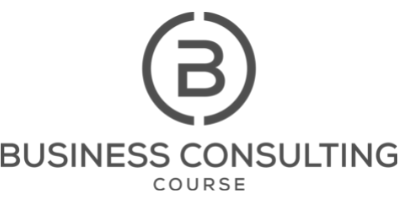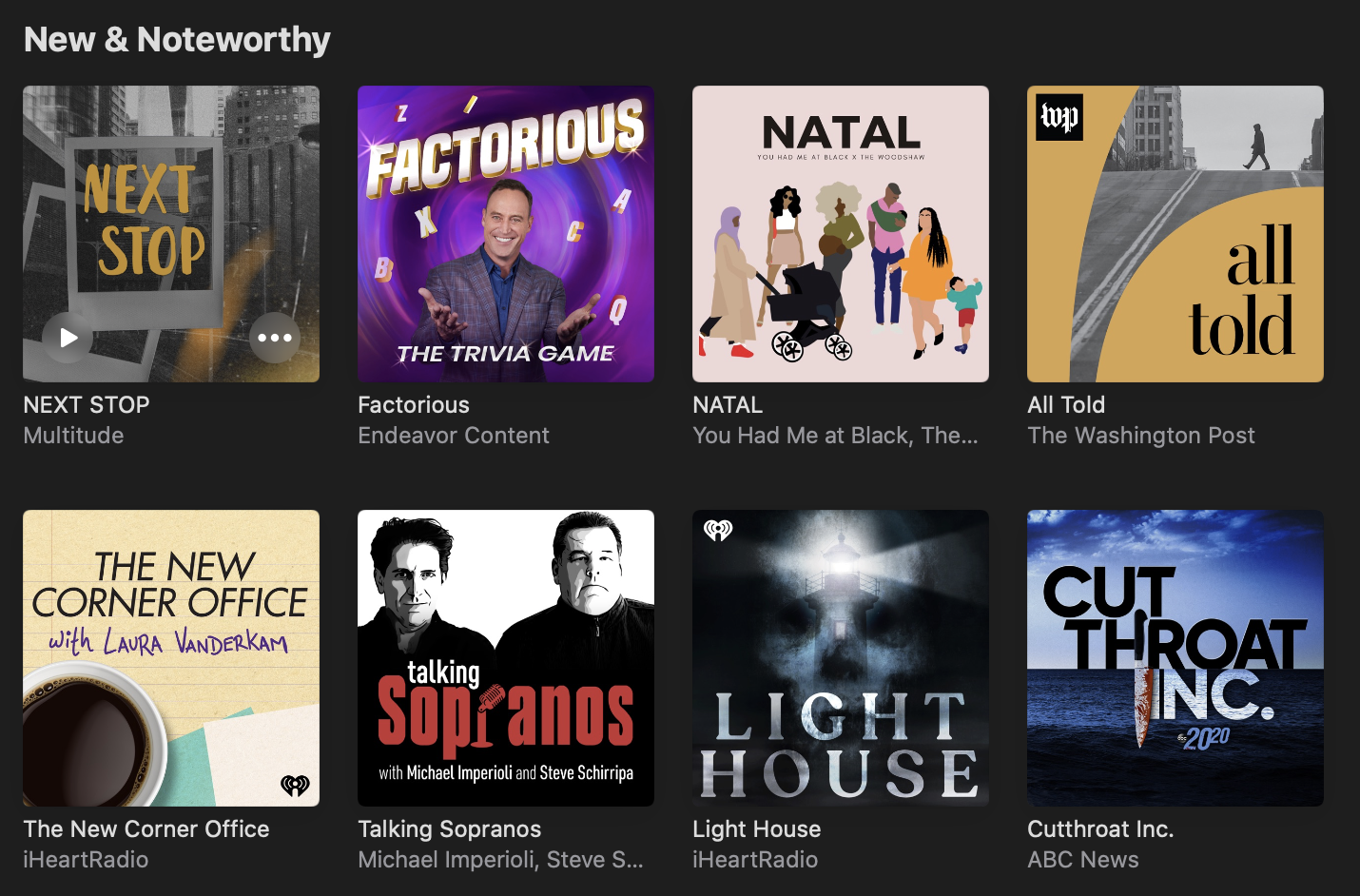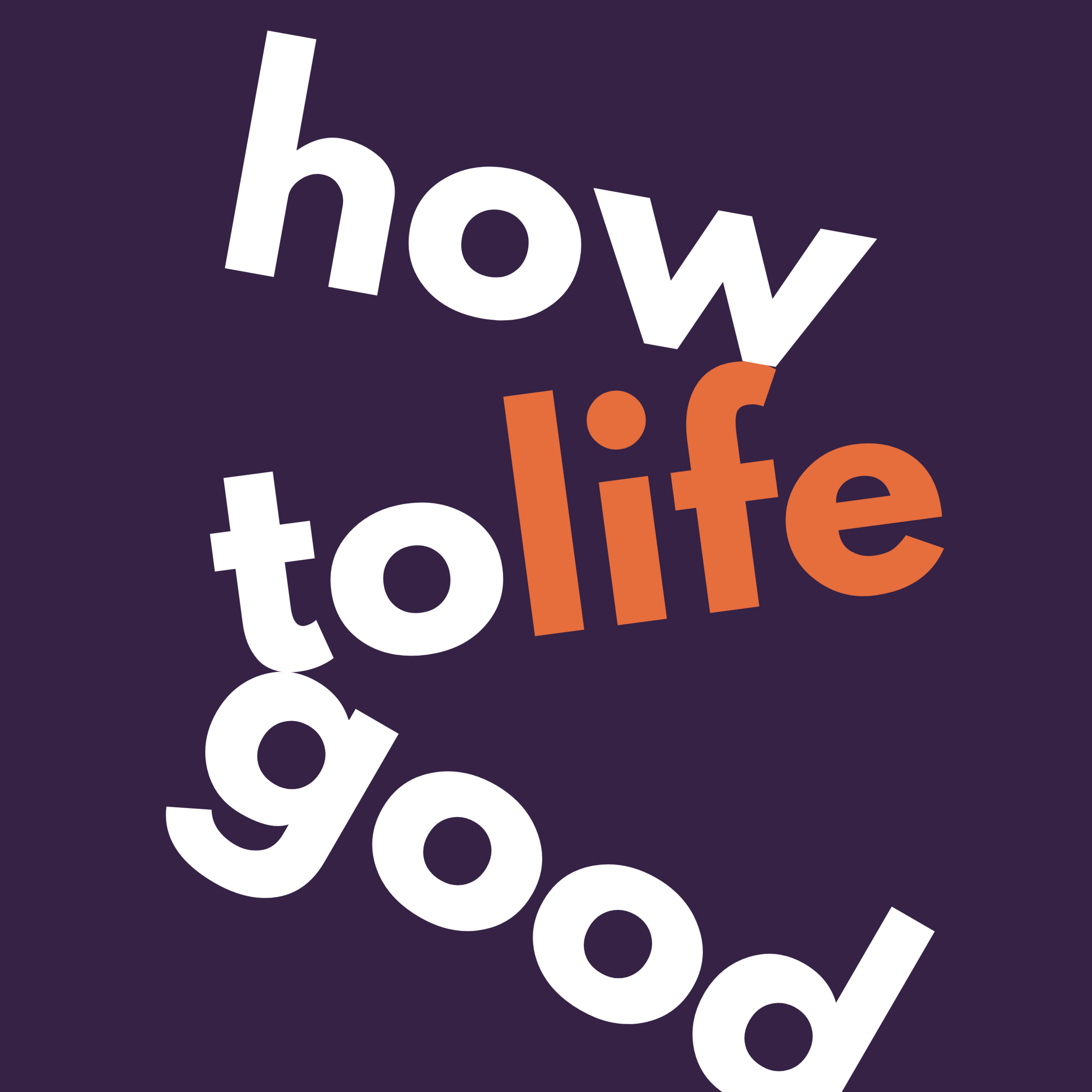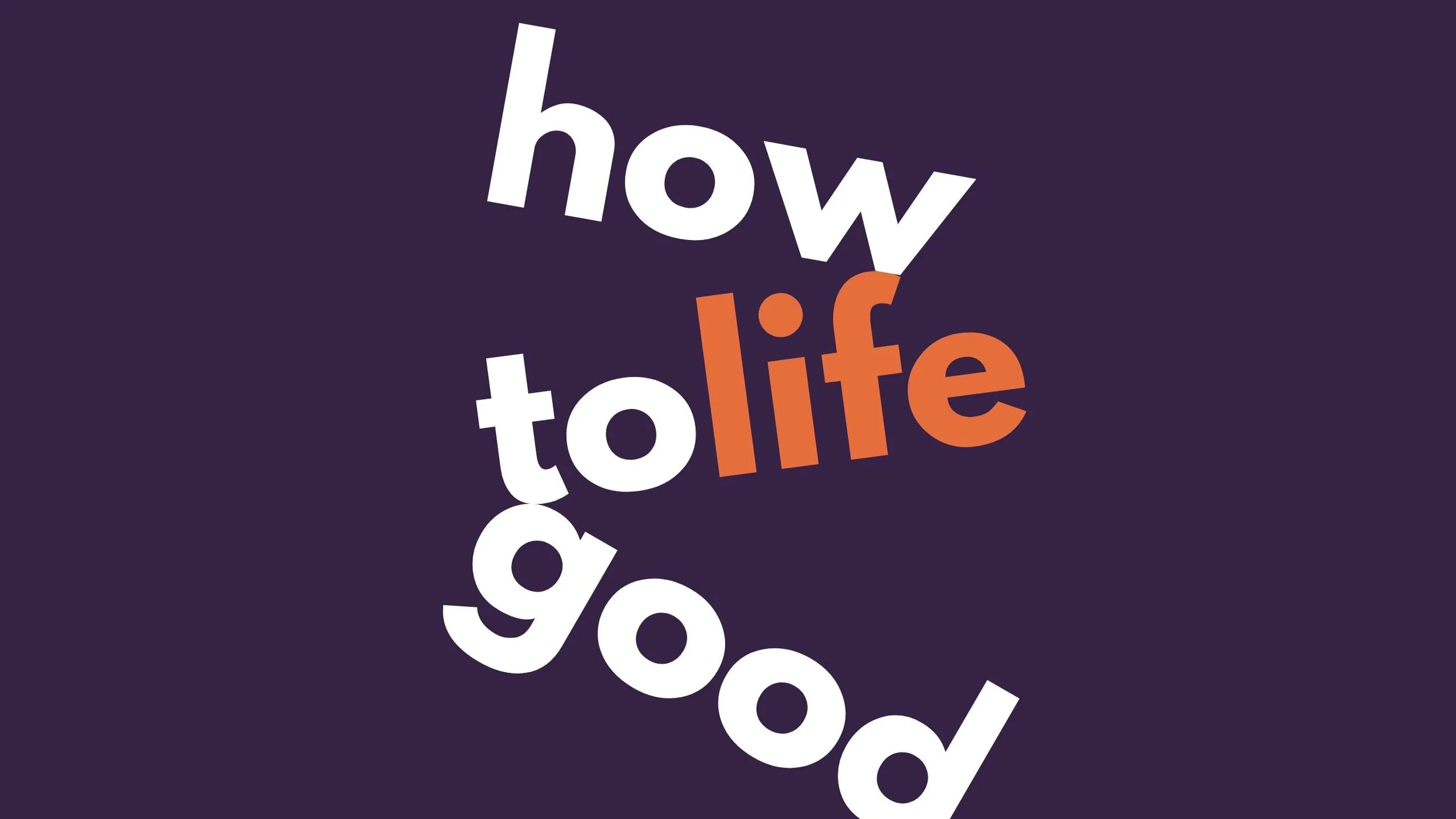How to Launch a Podcast
Hardware
Blue Yeti Microphone (one person podcast)
Multiple People (Samson Q2U)
Advanced Hardware
Rodecastor (easy recording, intros and outros on fly, etc.)
Or, Zoom H4-H6. The H4 has 2 audio outputs for recording two tracks. The H6 has 4 outputs for recording up to 4 tracks. You can adjust volume on each recording track for easy audio editing.
XLR cables
Memory Cards (Minimum of 16 GB)
Studio Mic Boom Arm(s)
Software (Apple products only)
QuickTime (record your audio directly into your computer using a Blue Yeti Mic or similar)
GarageBand (easily upload your audio and make edits)
Export Specifications
128 kbps and mono (not stereo) mp3. Podcasts can be larger, but that requires massive amounts of memory on your subscribers’ phones. It’s best to keep it reasonable.
Putting Your Podcast Online
Libsyn (the number on the “package” is the amount of minutes you can upload in a month). For example, if you launch 4, 60-minute podcasts in a month, you’d want a plan that is higher than 240 MB. The Classic 250 plan has 250 MB of data (approximately 250 minutes of podcast episodes per month).
Libsyn will also create an RSS link. Podcasts are created from blogging websites, and an RSS link is essentially your blog’s home.
After you create the link through Libsyn, you will use your RSS link to apply individually to various other platforms. After acceptance to the non-affiliated platforms, your episodes will automatically go to each platform when you publish them from Libsyn.
Alternative Option: Castos
Castos has different options. For a standard fee you can upload as many audios as you want. It also has the benefit of having easy transcribing (for 10 cents a minute). This is helpful for creating a blog based on your podcast, and building up SEO for your website with fresh written content.
Additional Platforms (you’ll have to submit your podcast rss link):
Google podcasts: https://play.google.com/music/podcasts/publish?u=0
iTunes Connect (AKA, iTunes Podcasts): https://itunesconnect.apple.com/login?module=PodcastsConnect&hostname=podcastsconnect.apple.com&cf=1&targetUrl=%2F&authResult=FAILED
Stitcher: https://partners.stitcher.com/join
Spotify (Submit your podcast to Spotify by logging into your Libsyn account. Go to Destinations, Click “Edit or View Existing,” and select “Edit” under Spotify)
iheartradio (after a month of podcasting, you’ll be able to submit your podcast to iHeartradio through Libsyn).
Marketing: New and Noteworthy (iTunes)
You have 8 weeks to rank for “New and Noteworthy” on main page and sub-categories on iTunes.
Choose categories based on relevance: https://podcasts.apple.com/us/genre/podcasts/id26
Aim for 100 plus reviews (it’s harder than it sounds). If you reach 100+ reviews within 8 weeks, there is a high chance you will be ranked and displayed publicly. The ranking algorithm favors the following in order: Written reviews, Number of Stars, Listens, Listening through to the end of episodes.
Here are ways to garner honest reviews:
Create a contest (works best if you have a webpage that explains how to write a review and then they submit a snapshot of their review to enter them in contest).
Ask friends and family for a review
Hit up email lists to write a review and listen to episodes
Utilize social media platforms to garner reviews and get listens
Long-Term Marketing
Secure your brand name on Facebook (page), Instagram, Tik-Tok, Twitter, etc.
Post your episode launches on each platform when you publish new content.
Give links to iTunes, Stitcher (Android), Google Music, and Spotify at a minimum on your posts.
Get your listeners out of listening mode and into your email list on your website.
Ask your co-hosts (or partners with your podcast) to advertise their episode on their platforms and through their email lists.
Be consistent. Choose an interval for launching podcasts that is doable. For example, once a week, every other week, or on specific days of the week.
Additional Considerations
The main podcast thumbnail must be 1400x1400 png or jpg.
Create a widescreen version. It must be a minimum of 1400 pixels wide, and have a 16:9 ratio. The widescreen version will be used for youtube, etc.
Online Services to Streamline Process
Canva has options for creating podcast main graphic
Squarespace (quickly create a website). Not necessary for launch.
Audiojungle.net (inexpensive music for intro and outro for podcast). Intro should be less than 30 seconds, outro should be less than ten seconds).
Fiverr (various services)